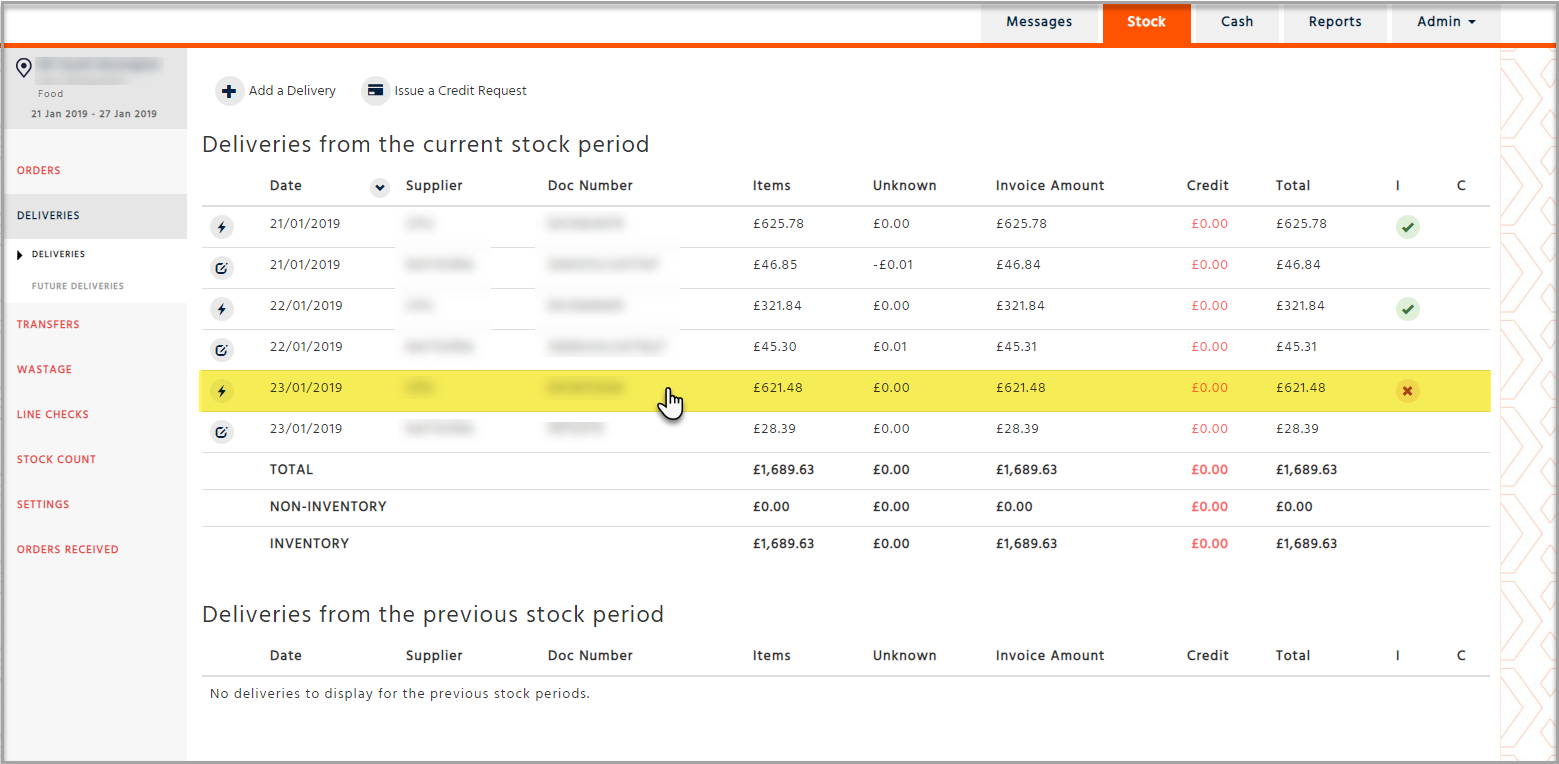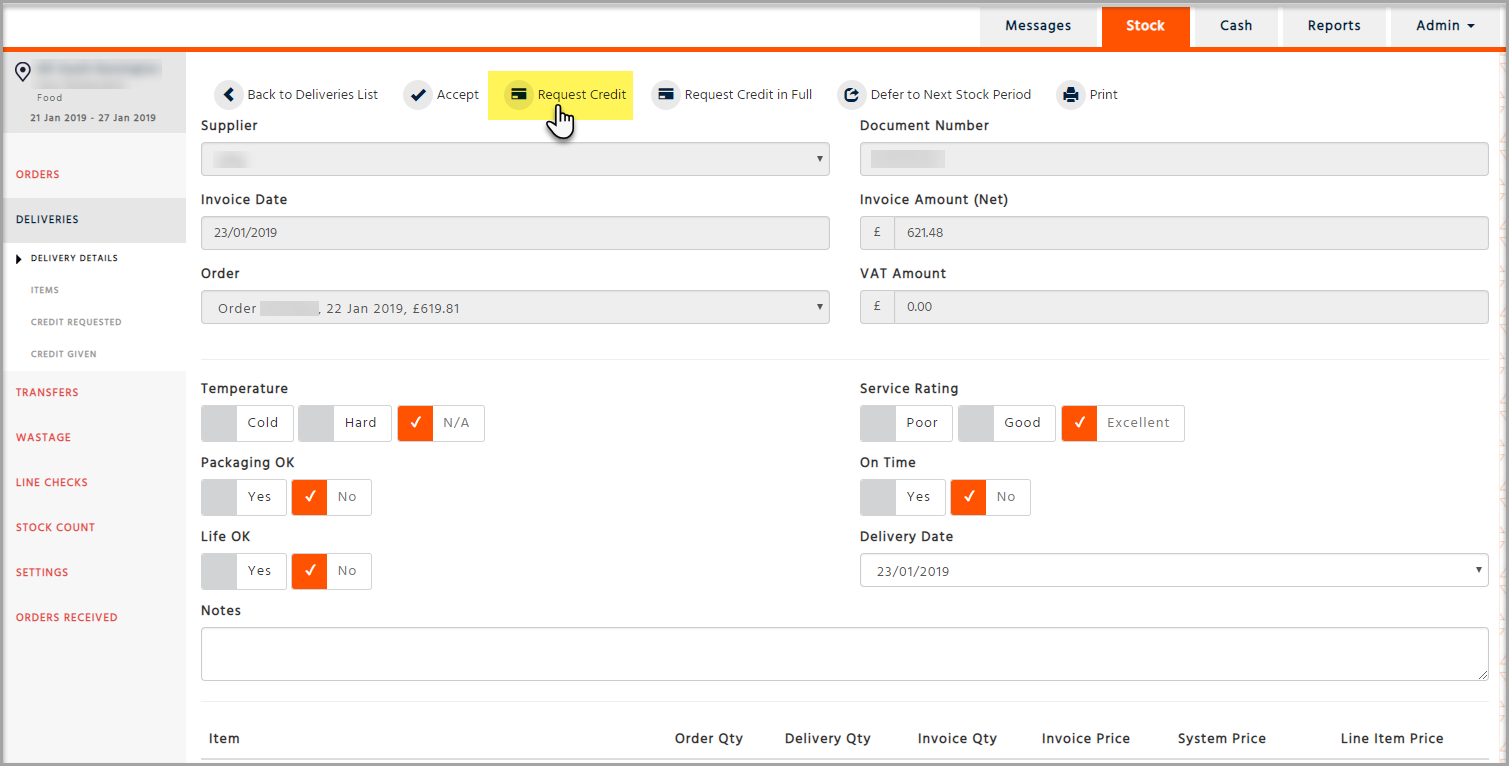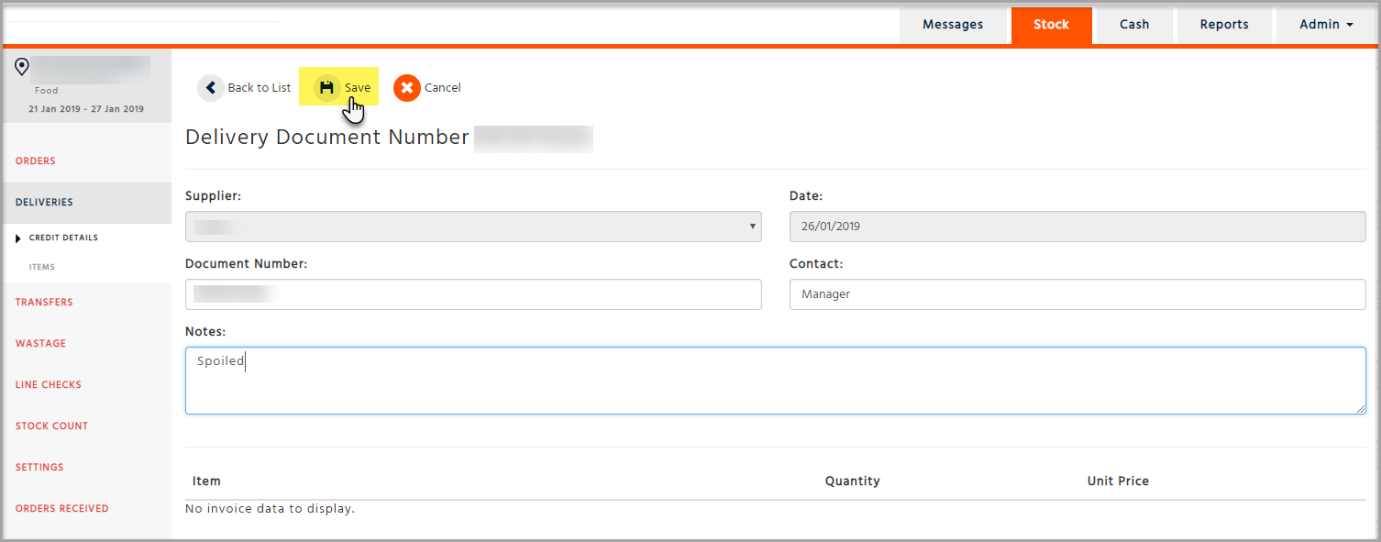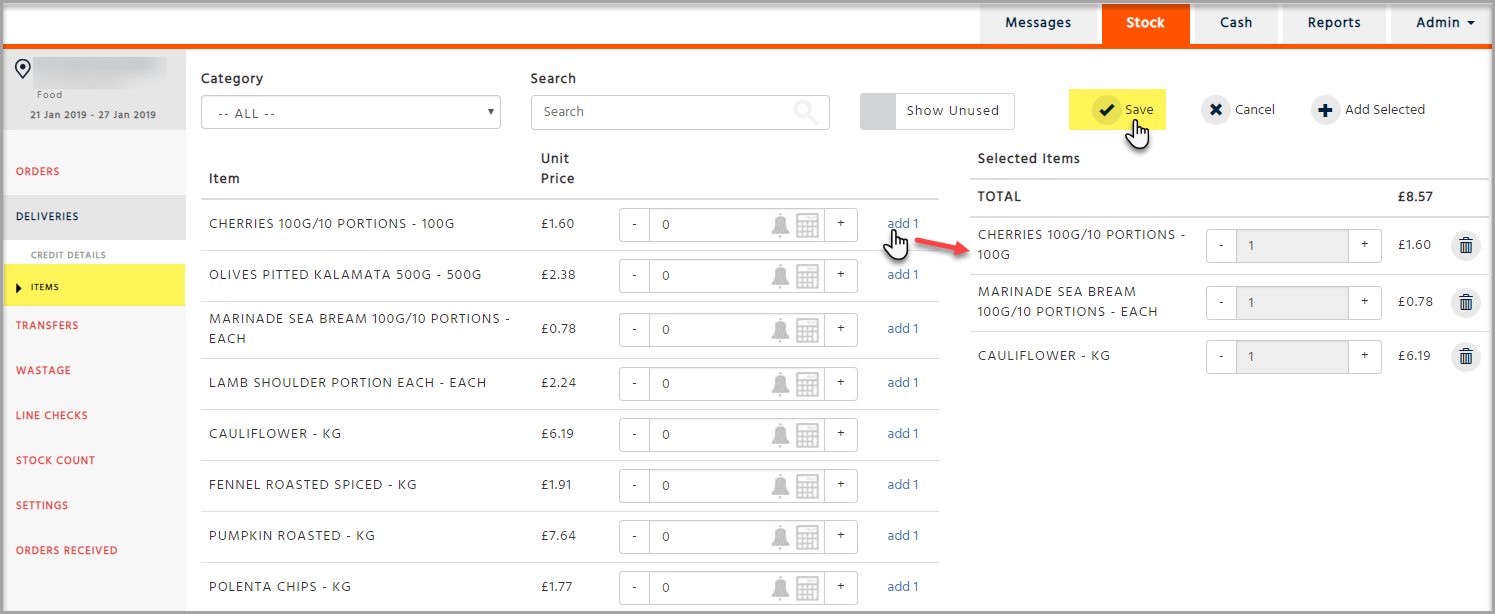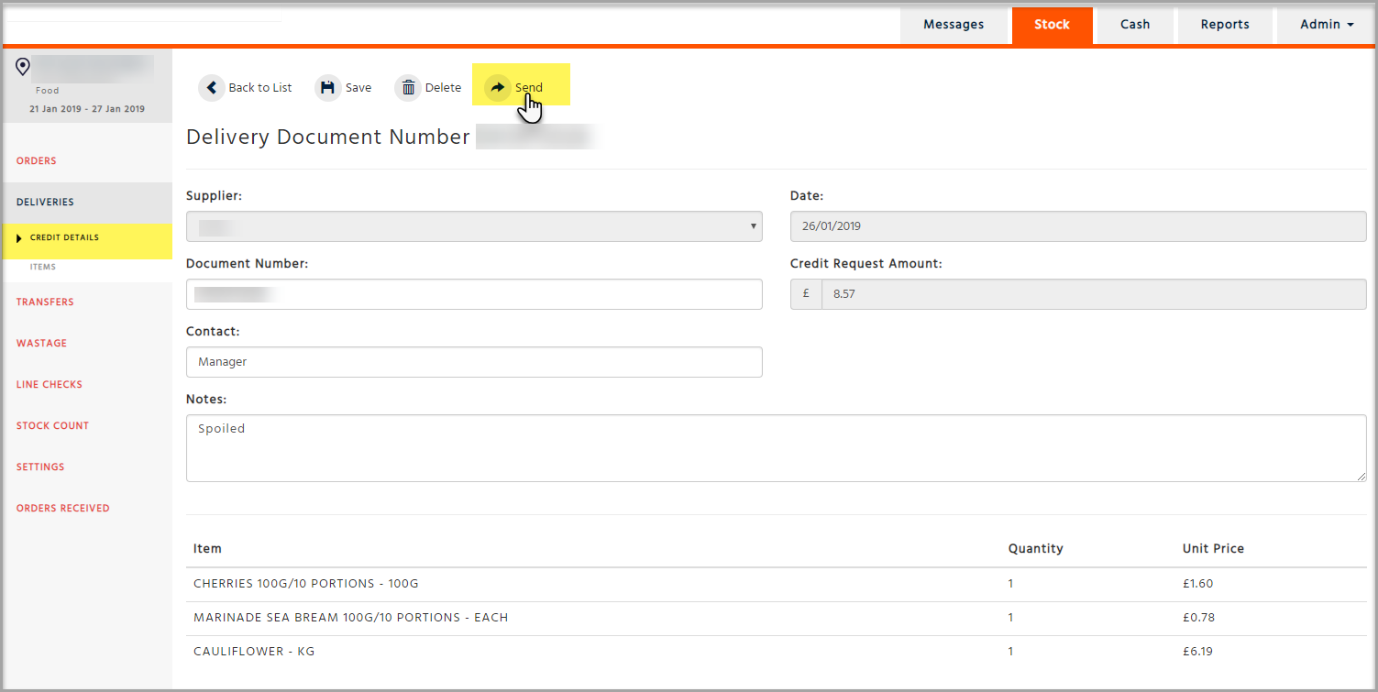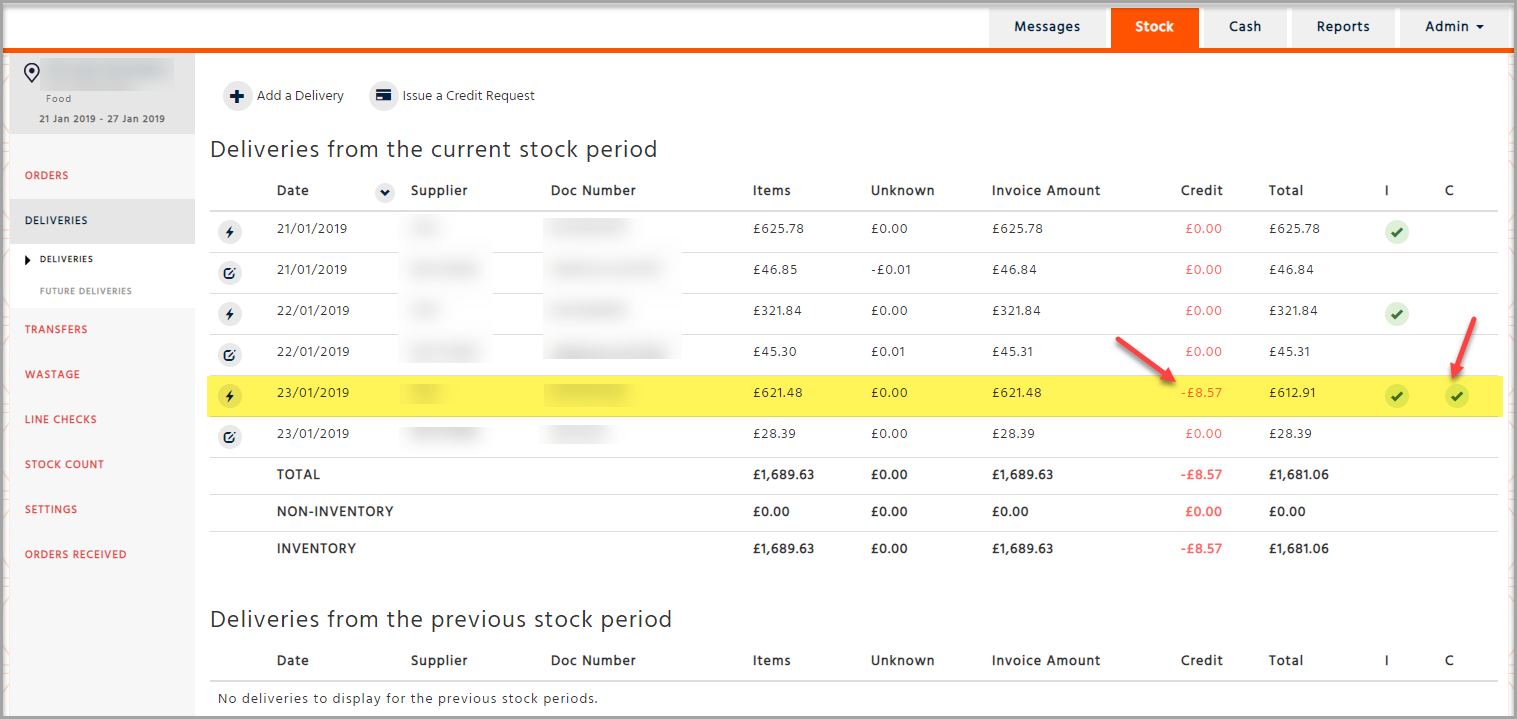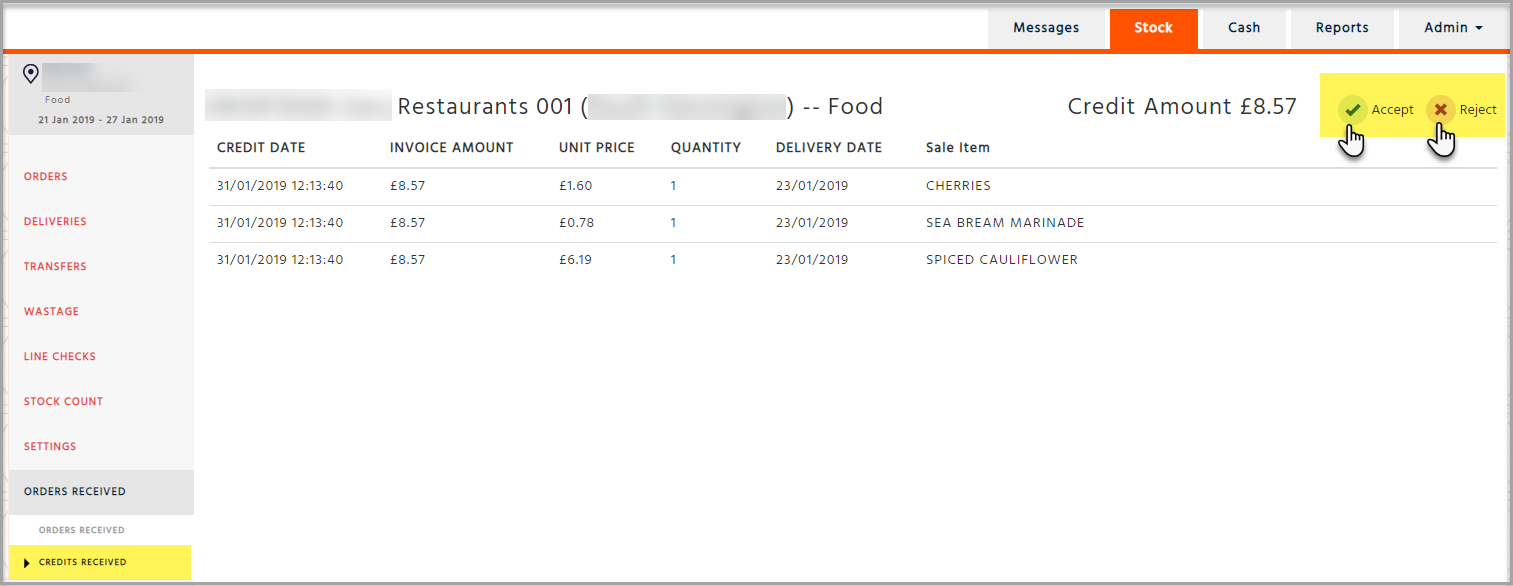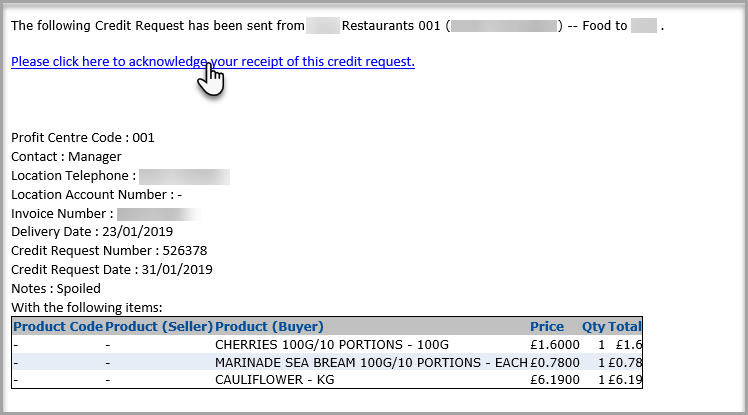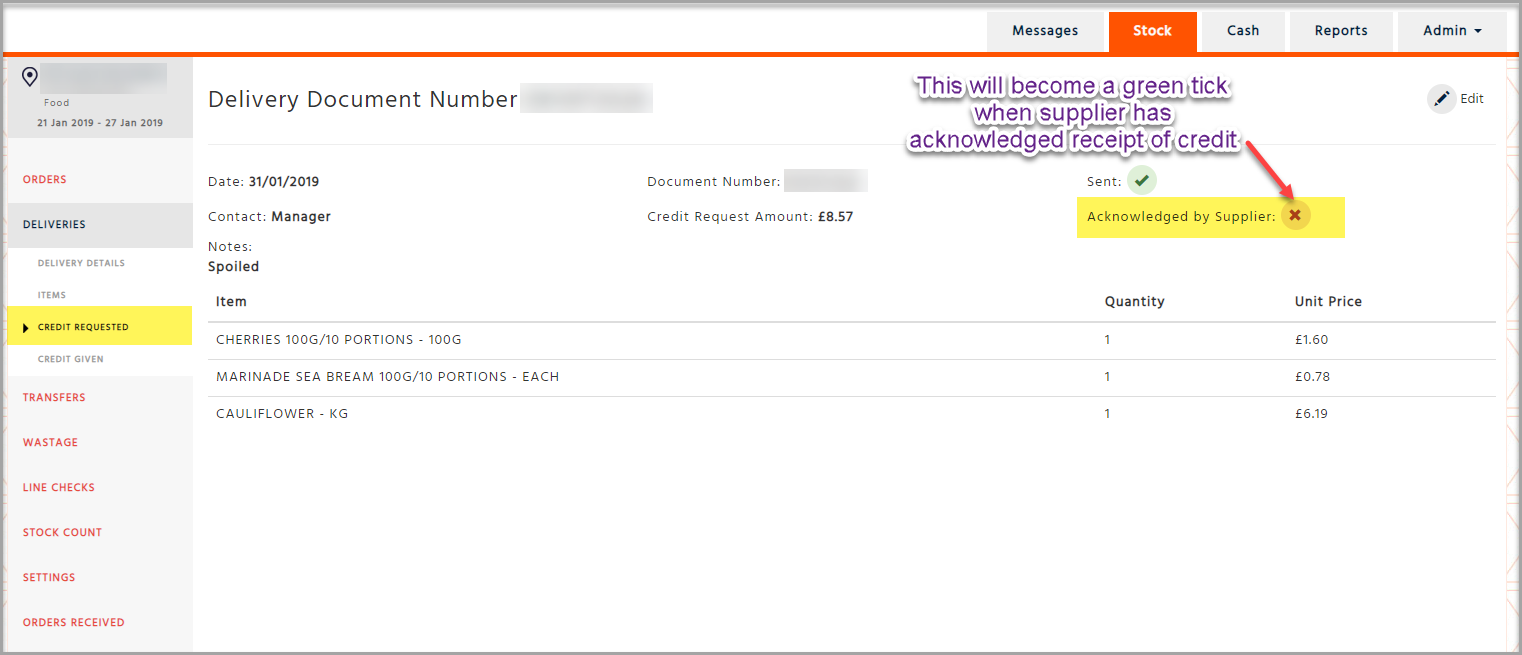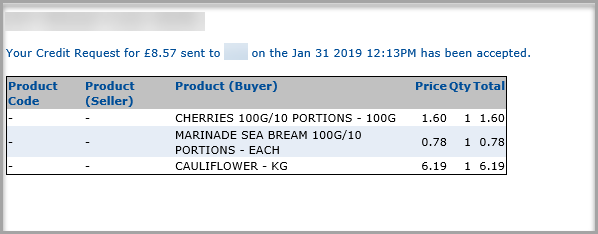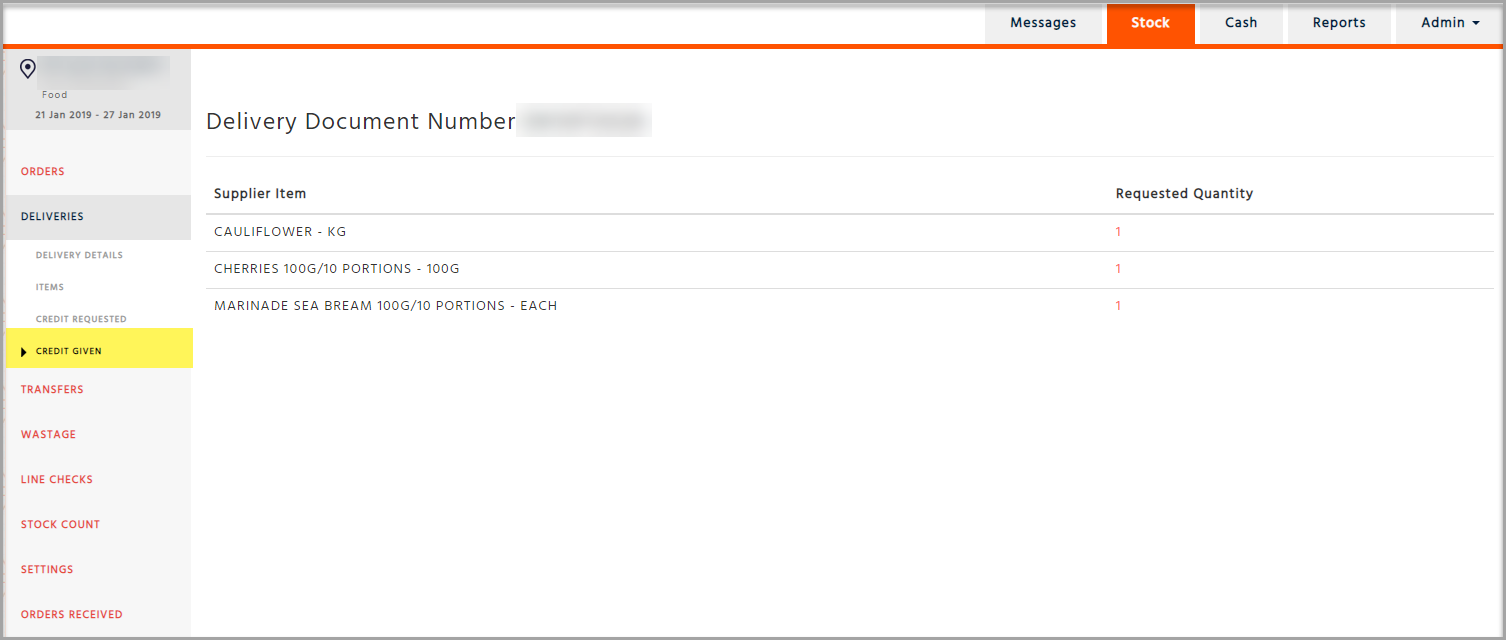Creating Credit Requests
The restaurants can create credit requests and send them to Development Kitchen if necessary.
From the restaurant ‘Deliveries’ page, select the invoice the credit needs to be created against ensuring that both the restaurant and Development Kitchen are on the same stock period
-
Select ‘Request Credit’
-
You will be taken to the ‘Credit Details’ page, enter ‘Contact’ and ‘Notes’ information and ‘Save’
-
The ‘Items’ page will be opened for you to select the items you wish to credit, once selected click on ‘Save’
-
The system will take you back to the ‘Credit Details’ page where you can check all details are correct and then ‘Send’.
A green tick will appear under column ‘C’ (Credit) on your ‘Deliveries’ page
The credit will appear in Development Kitchen under ‘Orders Received’ – ‘Credits Received’ and will have the option to accept or reject.
Development Kitchen Administrator will receive an email with details of the credit and a link to acknowledge their receipt of the credit request
Once the Administrator has clicked on the link a green tick will appear under site’s Deliveries page in ‘Credit Requested’
If the credit is accepted by the Administrator site will receive an email confirming this
The accepted credit can also be found on the site’s ‘Deliveries’ page under ‘Credit Given’